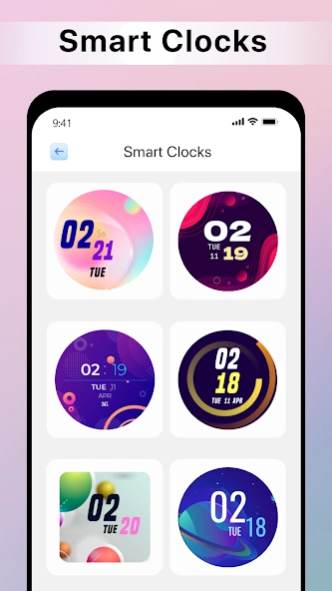Clock App Wallpaper Live 3.1
Free Version
Publisher Description
Clock App Wallpaper Live - Clock widget for home screen & lock screen has analog clocks and digital clock
Make sure you install our LED digital live clock app and enjoy the most beautiful display 24/7. One of the best digital clocks we have ever introduced to the android play store that will make users display bright and ecstatic to the eyes. The display of the phone will always be on and users will absolutely feel better while seeing their own mobile phone screens again and again. It’s only an all-around feature that we put in our live clock
Multiple clocks
LED digital live wallpaper gives users an ecstatic view while the display is on or off. In both situations, our great users will be able to feel ecstatic while using our clock widget at any time and at any instance. This led digital clock is one of the stylish clock timers and has multiple ecstatic clocks. One of the amazing digital clocks and lock screen clocks. Time widget is an amazing clock widget that displays a clock when the screen is locked.
Clock on display
Clock widget is a live clock that is always on display. With the help of the LED digital clock, it can give users’ phones a new eye-catching view, and it gives an interesting vibe while looking at the screen of your phone. For an eye-catching view we have designed an amazing digital clock and analog clock that will help our users to have an amazing view off-screen lock or on screen. An option that we put in this app is the always on display option. Online analog clock gives us an eye-grabbing site while we use it at dark night too.
Lock screen options
Use this live clock wallpaper and have an eye-catching sight on your Android phone screen while your phone is even locked. Users can use it like a smartwatch without light and in the dark. In this clock widget Android our users can have different analog themes, digital clock themes, and different stickers’ clocks too. Our users have been given so many options like smart clock watch too
Customize your screen
LED digital clock timer gives many customizable options like customized design according to your own choice. Home screen options are also available and it shows time with seconds in colorful different styles in this digital clock even for the lock screen.
Battery option is shown on display
We have given an option in our clock wallpaper that is of battery option. Whenever a user touches the screen of an Android phone he will find a battery option available on the Android phone on the top and in different colors.
Live clock wallpaper
One of the most highly designed digital clock live wallpaper gives us the best view of our Android phone screen whenever we are using our cell phone. We make sure to improve the quality of our LED digital clock with time and make sure our users have no complaints while using it. Due to its incredible other qualities in our analog clock widget, we also make sure that your phone battery always saves.
Give your phone a new look
Always on screen clock gives our users different options like showing us time in seconds, hours, and dates on time accurately and days with the battery percentage in elegant styles
Features
● Different colorful digital clock styles
● Analog clock widget available
● Modify colors for text and dial
● It shows us time in seconds, hours, and dates in days
● The Battery percentage is always shown on display
● Font colors and styles can be easily set
● One of the different elegant styles available for users
Our high-caliber team is constantly working to make our led digital clock better and makes it easy for our users get benefit from it.
Reviewing and rating us is highly appreciable
Feel free to contact us while having any issues while using led digital clock wallpaper .
About Clock App Wallpaper Live
Clock App Wallpaper Live is a free app for Android published in the Themes & Wallpaper list of apps, part of Desktop.
The company that develops Clock App Wallpaper Live is Dual Design Studio. The latest version released by its developer is 3.1.
To install Clock App Wallpaper Live on your Android device, just click the green Continue To App button above to start the installation process. The app is listed on our website since 2024-02-26 and was downloaded 0 times. We have already checked if the download link is safe, however for your own protection we recommend that you scan the downloaded app with your antivirus. Your antivirus may detect the Clock App Wallpaper Live as malware as malware if the download link to com.dualapps.liveclock.wallpaper.nightclock.digitalclock.analogclock is broken.
How to install Clock App Wallpaper Live on your Android device:
- Click on the Continue To App button on our website. This will redirect you to Google Play.
- Once the Clock App Wallpaper Live is shown in the Google Play listing of your Android device, you can start its download and installation. Tap on the Install button located below the search bar and to the right of the app icon.
- A pop-up window with the permissions required by Clock App Wallpaper Live will be shown. Click on Accept to continue the process.
- Clock App Wallpaper Live will be downloaded onto your device, displaying a progress. Once the download completes, the installation will start and you'll get a notification after the installation is finished.